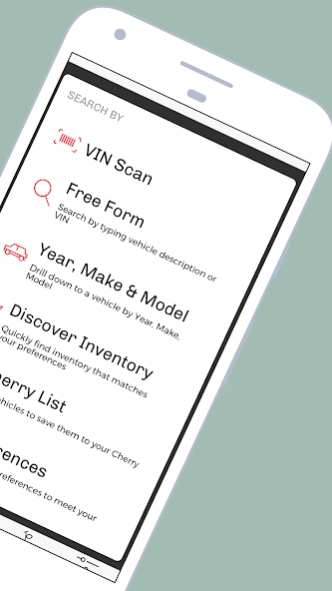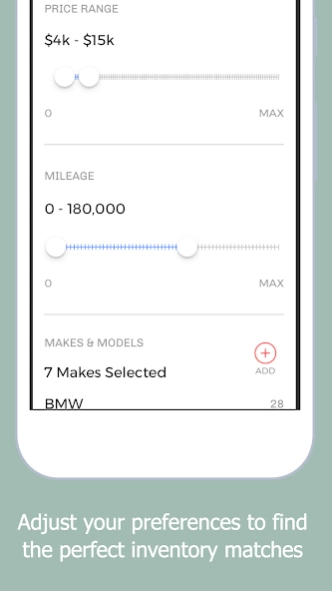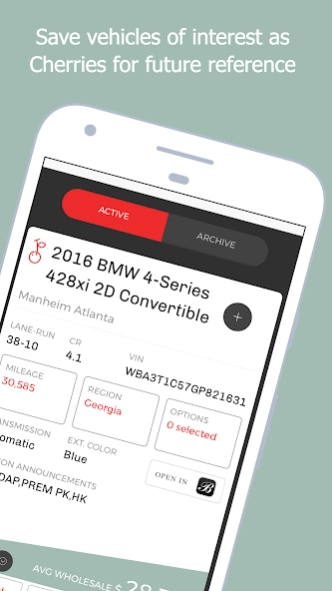Black Book Cherry 2.2.8
Free Version
Publisher Description
Black Book Cherry - Black Book values, retail market insights, recommended inventory, and much more.
**Black Book Cherry, a Black Book Digital product, is available to registered automotive professionals only with Black Book Digital accounts.**
Black Book Cherry helps automotive professionals make better and faster buying and selling decisions. Take advantage of all of Cherry's features:
* Black Book's industry leading Wholesale, Retail, and Trade-In values
* History Adjusted Values - quickly understand the value impact of a vehicle's history report
* Local Retail Market Insights
* Intelligently recommends auction pre-sale inventory based on your buying preferences
* VIN Scan, Free Form, and Year, Make, Model search capabilities
* Save and share vehicles of interest
We iterate frequently to continue to improve the app and provide more features.
Have questions or feedback? Email us at support@blackbook.com
About Black Book Cherry
Black Book Cherry is a free app for Android published in the Office Suites & Tools list of apps, part of Business.
The company that develops Black Book Cherry is Hearst Business Media Corporation. The latest version released by its developer is 2.2.8.
To install Black Book Cherry on your Android device, just click the green Continue To App button above to start the installation process. The app is listed on our website since 2023-05-16 and was downloaded 1 times. We have already checked if the download link is safe, however for your own protection we recommend that you scan the downloaded app with your antivirus. Your antivirus may detect the Black Book Cherry as malware as malware if the download link to com.blackbook.cherry is broken.
How to install Black Book Cherry on your Android device:
- Click on the Continue To App button on our website. This will redirect you to Google Play.
- Once the Black Book Cherry is shown in the Google Play listing of your Android device, you can start its download and installation. Tap on the Install button located below the search bar and to the right of the app icon.
- A pop-up window with the permissions required by Black Book Cherry will be shown. Click on Accept to continue the process.
- Black Book Cherry will be downloaded onto your device, displaying a progress. Once the download completes, the installation will start and you'll get a notification after the installation is finished.